Automatic Link Highlighting
The main function of Primary Source Scraper is to highlight links that will take you to a different website. Here’s an example:

Every time you load up a news article, PSS will highlight these links so you can quickly understand which links might take you to a source document or help verify that what the article is telling you is being reported from other sources as well.
Options
- Disable Auto Highlight - If you would rather have PSS only scan for links when you click on the icon, you can uncheck “Auto Highlight Links” in the options page.
- Link Highlight Color - If you prefer a different color for link highlighting you can set the link highlight color in the options page.
Link Analysis
If you click on the PSS Icon in your browser, an analysis of the links in the current article will pop up:
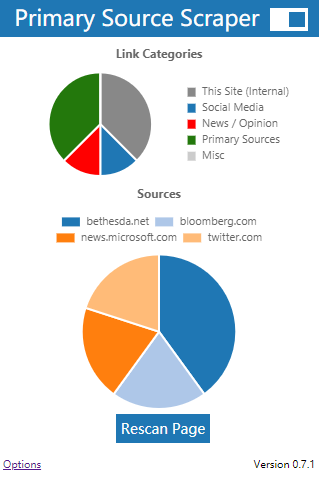
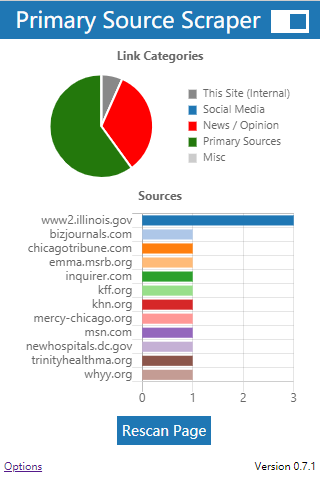
Link Categories
This shows the ratio between different categories of links:
- This Site (Internal) - Links that go to somewhere else on the current website.
- Social Media - Links that go to social media sites like Twitter, Facebook, or Reddit.
- News / Opinion - Links that go to News / Opinion sites like NPR, CNN, or The Washington Post.
- Misc - Links to link shorteners like bit.ly or to shopping sites like Amazon.com
- Primary Sources - Links that go to a website that doesn’t fit in to one of the other categories.
Clicking on the “Internal” slice will highlight all the internal links on the page. Clicking on one of the other slices will filter the results in the External Link Details chart to show only the sites in that category.
External Link Details
This shows a breakdown of where the external links on the site are going. This might look like a pie chart or a bar chart. Each slice or bar represents one external domain, and the size represents the number of links on the current page that are from that domain.
Recategorize A Site
Primary Source Scraper relies on users to help us categorize sites. If we got it wrong, you can click on the name of the site and categorize the site. If you’ve selected Share Site Categories in the Privacy Settings, you can share these categories with Primary Source Scraper.

Snap To Source
If you click on a slice or a bar, PSS will only highlight links on the page that are from that source. They will be highlighted with the same color as the slice or bar you clicked on.
PSS will automatically scroll the page to the first occurence of a link from the source you click on. You can click on the slice or bar several times to cycle through all the links from that source.

This feature also works to cycle through all the Internal Links - click on the red Internal Links slice of the Internal / External Link Ratio pie chart.
Badge Counter
The badge counter gives you a quick at-a-glance count of the number of external sites linked to on your current page.
Supported Sites
 - This news article has 3 external links:
- This news article has 3 external links:
Unsupported Sites
 - This site is unsupported:
- This site is unsupported: